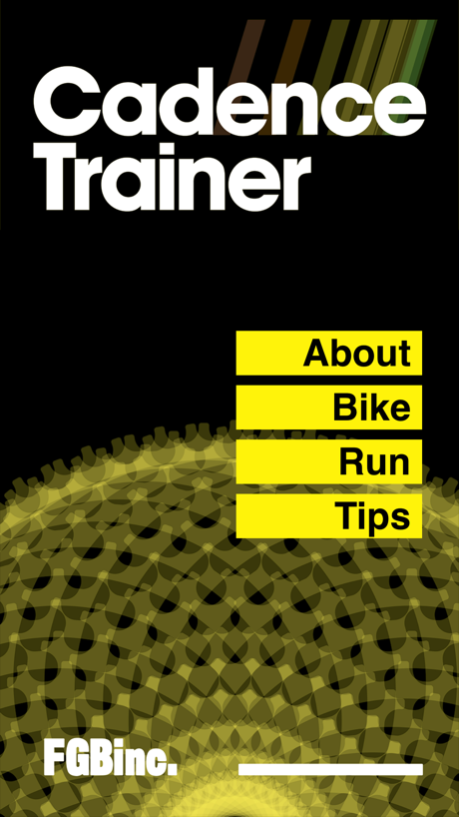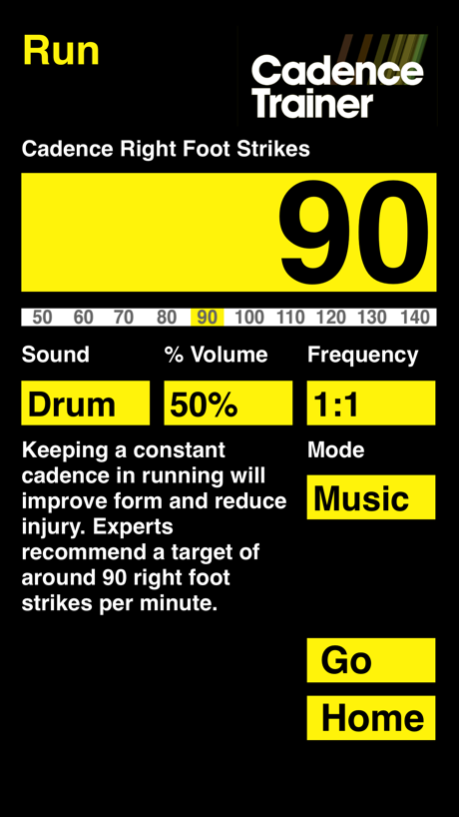Cadence Trainer 2.0
Continue to app
Paid Version
Publisher Description
Cadence Trainer is designed to help improve your overall performance in both cycling and running.
Improving your cadence on the bike will help you avoid "mashing" high gears, thereby avoiding lactic acid build-up and burning fat whilst maintaining a constant level of effort.
Increasing running cadence can help improve form and reduce injury.
Cadence Trainer allows you to adjust frequency, tone and volume of a metronome to be played over your favourite music, making cycling and running more comfortable and more productive.
Suitable for beginners, exercise enthusiasts, and competitors in triathlon and ironman competitions.
Jul 24, 2017
Version 2.0
This app has been updated by Apple to display the Apple Watch app icon.
2:1 beat ration introduced (to cater for left as well as right foot strikes).*
Lock mode introduced (to allow the device to be locked natively).**
UI updates.
* Requires a significant amount of processing power and may not be as accurate as other ratios.
** Puts the app in the background which limits the amount of processing power the device allocates to the app. This mode therefore may not be as accurate as the screen lock 'Music' mode.
About Cadence Trainer
Cadence Trainer is a paid app for iOS published in the Health & Nutrition list of apps, part of Home & Hobby.
The company that develops Cadence Trainer is Rob Hunt. The latest version released by its developer is 2.0.
To install Cadence Trainer on your iOS device, just click the green Continue To App button above to start the installation process. The app is listed on our website since 2017-07-24 and was downloaded 5 times. We have already checked if the download link is safe, however for your own protection we recommend that you scan the downloaded app with your antivirus. Your antivirus may detect the Cadence Trainer as malware if the download link is broken.
How to install Cadence Trainer on your iOS device:
- Click on the Continue To App button on our website. This will redirect you to the App Store.
- Once the Cadence Trainer is shown in the iTunes listing of your iOS device, you can start its download and installation. Tap on the GET button to the right of the app to start downloading it.
- If you are not logged-in the iOS appstore app, you'll be prompted for your your Apple ID and/or password.
- After Cadence Trainer is downloaded, you'll see an INSTALL button to the right. Tap on it to start the actual installation of the iOS app.
- Once installation is finished you can tap on the OPEN button to start it. Its icon will also be added to your device home screen.